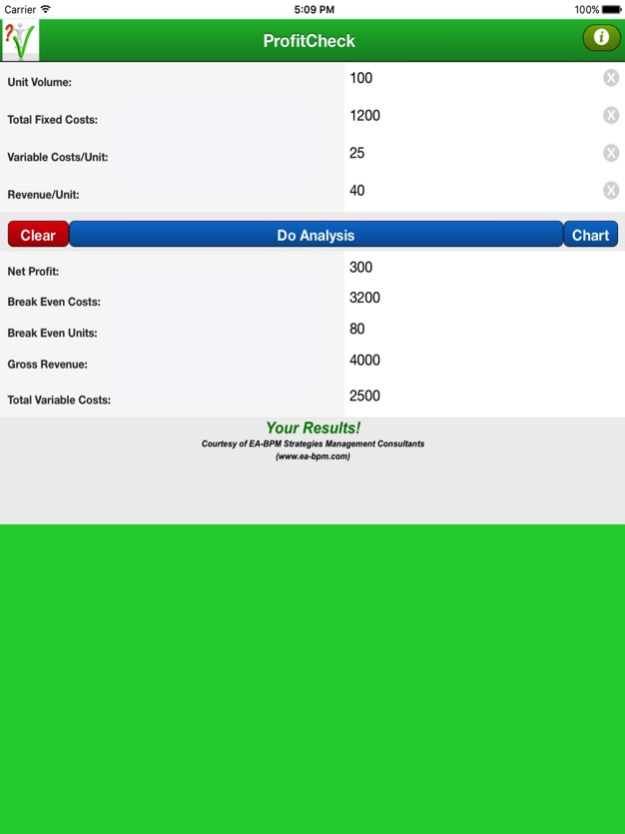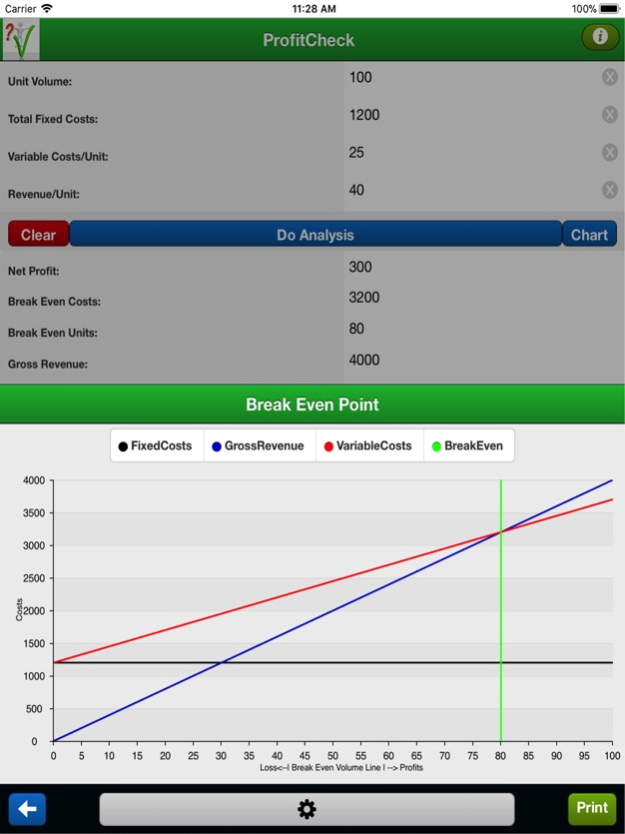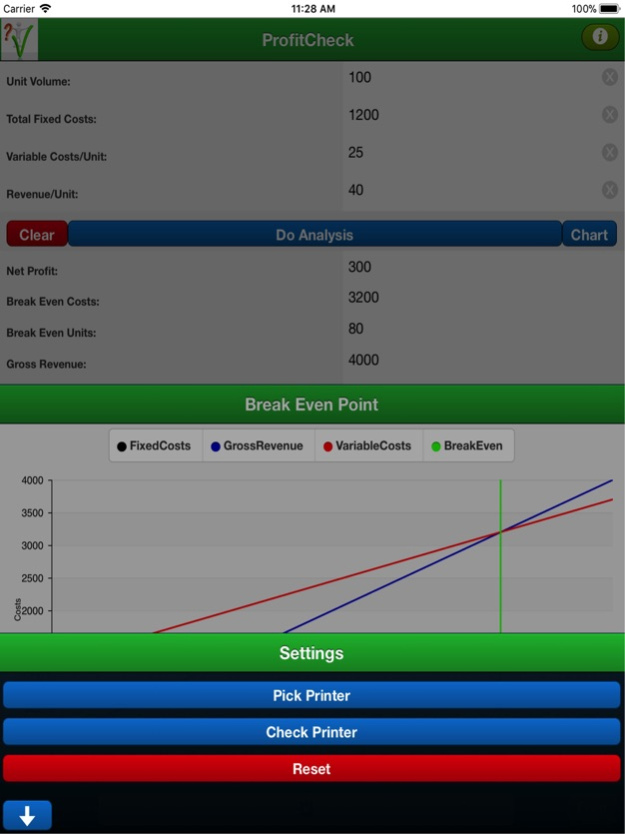ProfitCheck 2.3.4.0
Continue to app
Free Version
Publisher Description
Quickly estimate the break-even point for your next business venture. On top of that, testing "what-if" scenarios for when you start making money has never been easier!
ProfitCheck enables estimating the point when an enterprise becomes profitable. In other words, the break-even point when gross revenue equals costs after which profitability begins.
How many times have you had an idea to create a new product or undertake a project and needed a tool to bring the idea into perspective quickly? Skip using spreadsheets, textbooks, or other cumbersome analytics to quickly answer your most important questions about balancing costs and revenue to achieve a profit.
“ProfitCheck” uses four simple inputs to determine a solution. These inputs are, "Unit Volume", "Total Fixed Costs", "Variable Costs/Unit", and "Revenue/Unit". In addition, ProfitCheck graphs the solution providing a visual representation of costs vs. revenue relationships and provides a "green" vertical line where costs and profits break even.
Inputs:
-Enter Unit Volume
-Enter Total Fixed Costs
-Enter Variable Costs per Unit
-Enter Revenue per Unit
Outputs:
-Total Variable Costs
-Break Even Costs
-Break Even Units
-Gross Revenue
-Net Profit
Features:
-Solution graphing showing intersecting relationships of inputs
-Identifies negative profit
-Print screen shots of inputs, analysis, and break-even point graph
Sep 23, 2017
Version 2.3.4.0
This app has been updated by Apple to display the Apple Watch app icon.
Addressed iPhone first initialization screen issue appearing in v2.2.4.0.
About ProfitCheck
ProfitCheck is a free app for iOS published in the Office Suites & Tools list of apps, part of Business.
The company that develops ProfitCheck is EA-BPM Strategies LLC. The latest version released by its developer is 2.3.4.0.
To install ProfitCheck on your iOS device, just click the green Continue To App button above to start the installation process. The app is listed on our website since 2017-09-23 and was downloaded 1 times. We have already checked if the download link is safe, however for your own protection we recommend that you scan the downloaded app with your antivirus. Your antivirus may detect the ProfitCheck as malware if the download link is broken.
How to install ProfitCheck on your iOS device:
- Click on the Continue To App button on our website. This will redirect you to the App Store.
- Once the ProfitCheck is shown in the iTunes listing of your iOS device, you can start its download and installation. Tap on the GET button to the right of the app to start downloading it.
- If you are not logged-in the iOS appstore app, you'll be prompted for your your Apple ID and/or password.
- After ProfitCheck is downloaded, you'll see an INSTALL button to the right. Tap on it to start the actual installation of the iOS app.
- Once installation is finished you can tap on the OPEN button to start it. Its icon will also be added to your device home screen.